


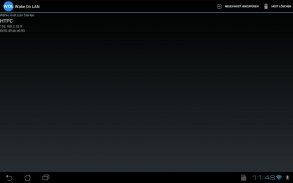






Wake On LAN
iTechnics
Deskripsi Wake On LAN
Start your PC remote via Wake on LAN (WOL).
Your Motherboard / Ethernet-Card need to be compatible with the wake on lan protocol (most are) and you have to enable the features in your BIOS settings and your operating system.
This App MAY work over the Internet but theres no guarantee.
This App contains an App-Widget.
More informations:
http://en.wikipedia.org/wiki/Wake_on_lan#Hardware_requirements
Some Instructions:
You need a WLAN-Router, PC/Notebook, an ethernet crossover cable and an Android Device (of course).
* Connect your PC and your router with the crossover cable.
* Your router must allow UDP Broadcast packages to be send.
* Enable WOL in BIOS and your Operating System.
* The get the IP-Address (and in some cases the port for WOL) of your PC.
* Connect your Android Device with your WLAN-Router and enter the IP-Address (and the port if needed).
* Click on the Hostname of the PC you want to wake up.
****MOST PC'S WON'T WORK IF THEY ARE NOT IN STANDBY OR SIMILAR STATE****
Mulai PC Anda jauh melalui Wake on LAN (WOL).
Motherboard / Ethernet-Card harus kompatibel dengan bangun pada protokol lan (sebagian besar) dan Anda harus mengaktifkan fitur dalam pengaturan BIOS dan sistem operasi Anda.
App ini MUNGKIN bekerja melalui Internet tapi theres ada jaminan.
App ini berisi App-Widget.
Informasi lebih lanjut:
http://en.wikipedia.org/wiki/Wake_on_lan # Hardware_requirements
Beberapa Petunjuk:
Anda perlu WLAN-Router, PC / Notebook, kabel ethernet crossover dan Device Android (tentu saja).
* Hubungkan PC dan router dengan kabel crossover.
* Router Anda harus membiarkan paket UDP Broadcast untuk kirim.
* Aktifkan WOL di BIOS dan Sistem Operasi Anda.
* The mendapatkan IP-Address (dan dalam beberapa kasus port untuk WOL) dari PC Anda.
* Menghubungkan Perangkat Android Anda dengan WLAN-Router Anda dan masukkan IP-Address (dan port jika diperlukan).
* Klik pada Hostname dari PC yang ingin Anda bangun.
**** PALING PC'S TIDAK AKAN BEKERJA JIKA MEREKA TIDAK DI STANDBY ATAU NEGARA SERUPA ****

























